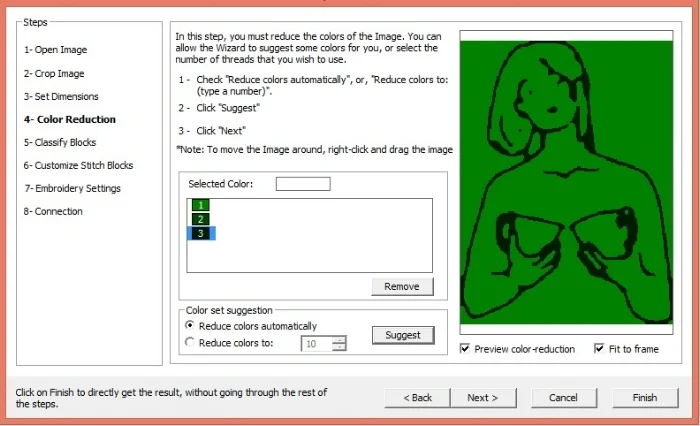Wanting to Punch AutoPunch
Some will remember an earlier teamail where I got stupidly excited, having finally acquired a copy of the SINGER embroidery software AutoPunch. For those who missed it, I'm designing reusable tea sachets showcasing bold ladies & teas. Machine embroidery seemed the best option- at MICA we used software to transform sketches to stitches with great success. So I tried it at home...
(Warning, this exciting tale of sewing sabotage is not for all readers, especially if you're just here for the tea)
Behold. The SINGER Futura XL400 (stickers not included). Before even fiddling with the embroidery functions the package boasts of, I ran into a major design flaw in the machine itself. Whenever thread gets caught in the mechanics below deck, the entire bobbin case comes loose and bounces around under the needle. In most machines the bobbin case stays in place, the needle breaks, and you replace it for 10 cents. SINGER made the needle work for them: fashioning a bobbin case out of malleable plastic so that the needle can scratch and stab it every. time. there's. a hiccup. Then they charge $14 to replace the bobbin case when it breaks. Which will be very often, what with the thread catching on every snag in the plastic. Pro tip: to make your bobbin case last a little longer you can smooth out some of these sharp edges with a nail file.
My biggest problem with the machine is the software. The SINGER Futura XL400 (in all it's intentionally vague packaging) comes with embroidery software included: what they actually mean is, a library of cute flowers & letters that you can resize. They really put the basic in "basic editing of all designs". Luckily, SINGER offers a variety of add-ons... for a price. So I drop $200 on AutoPunch: a tool that lets you take any image and translate it into stitches. Well, not any. That's what PhotoStitch is for. And well, if for some reason AutoPunch chokes on your picture you'll also need to buy Advanced Editing to fix it. Text is also not included unless you buy their pre-made designs, or you can dump more money into this barely functioning software to get HyperFont! :D
So I try out my first design, a simple black and white .jpg - drop it into AutoPunch, and ...scrambled eggs happen. Ok, that's fair, it was a scan after all. I clean it up, turn up the contrast, bring it back and ...nope. Try again! Maybe it's my drawing? I test out the lovely logo sketch master Illustrator Evyn Fong sent over. REJECTED. So I take the file into illustrator, put hours in making bolder lines, solid shapes, black on white, there's no way AutoPunch can get confused now. And...
AutoPunch, WHAT HAVE YOU DONE? While this could be called an improvement to the scrambled egg the program made of my first designs, it simply wont do. First off, how are you getting green from a black and white image?
Back to the drawing board in illustrator, I dump a few more hours and trouble shoot every possible problem I can think of. BOLDER lines, no gaps, high rez, low rez, color blocks, anything to make AutoPunch understand. To my great relief, we had a breakthrough.
Still not sure why this worked exactly, but I've prepared digital files to take between programs before - so I have some guesses. From what I can tell, increasing the resolution to the highest possible degree is your best bet. It's in the color reduction phase that the program struggles. If you can provide more pixels AutoPunch will make more accurate distinctions between color blocks and you'll get more detail.
All in all, this machine is great for people who don't mind paying for pre-made designs. Not so great for artists and professionals who want to make their own. You'll end up spending $1,000 on half-baked software, and while the DIY community for this machine is awesome, Singer's solution to tech support is to send you a new copy of their already broken program. My copy of AutoPunch didn't even come with an instruction manual. For $1,000 you can get a much better value. In fact, there are many free programs I've seen perform better than AutoPunch.
As for the machines performance- the needle ruined one piece of fabric, punched two new holes in my bobbin case, but finally managed to stitch the 3"x3" design operating at it's lowest speed setting (which took an hour). With the design FINALLY stitched, and my rant complete, I think I'll settle down to a nice cup of tea, thank you.